Backup and Restore Method in SQL Server Demo:
Before going to see demo kindly read and know the concepts...............
Backup:
We have to backup the source db in the format of .bak file in SQL(contains beginning to now data)
Restore:
Restore the db from backup file with option.
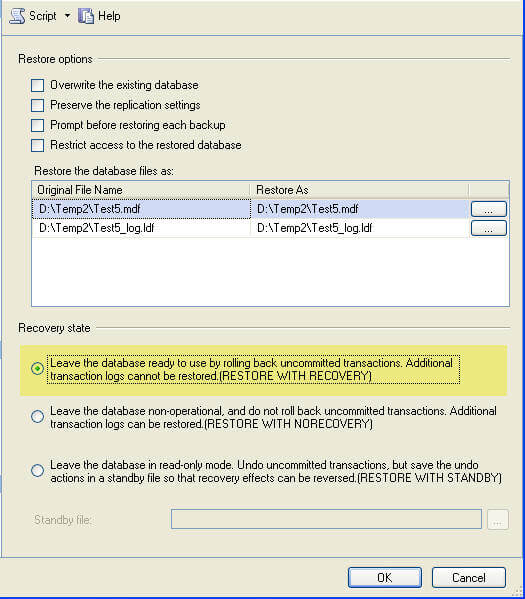
Before going to see demo kindly read and know the concepts...............
Backup:
We have to backup the source db in the format of .bak file in SQL(contains beginning to now data)
Restore:
Restore the db from backup file with option.
When you issue a RESTORE DATABASE or RESTORE LOG command the WITH RECOVERY option is used by default. This option does not need to be specified for this action to take place.
If you restore a "Full" backup the default setting it to RESTORE WITH RECOVERY, so after the database has been restored it can then be used by your end users.
If you are restoring a database using multiple backup files, you would use the WITH NORECOVERY option for each restore except the last.
T-SQL
Restore full backup WITH RECOVERYAs mentioned above this option is the default, but you can specify as follows.
Recover a database that is in the "restoring" stateThe following command will take a database that is in the "restoring" state and make it available for end users.
Restore multiple backups using WITH RECOVERY for last backupThe first restore uses the NORECOVERY option so additional restores can be done. The second command restores the transaction log and then brings the database online for end user use.
SQL Server Management Studio
When restoring using SSMS the WITH RECOVERY option is used by default, so there is nothing that needs to be set but this can be set or changed on the options page when restoring.
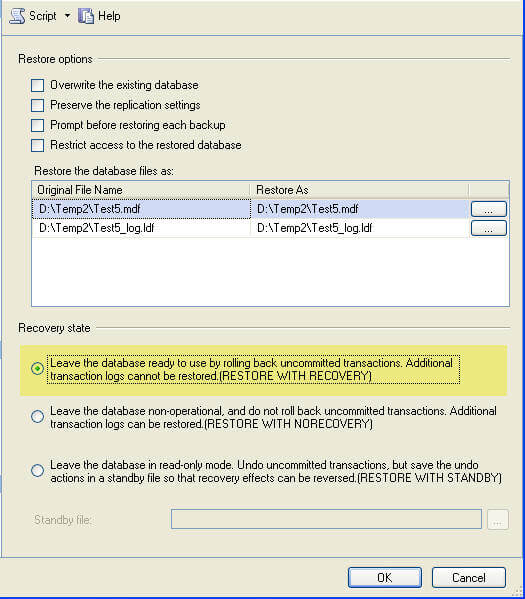
| How to restore a SQL Server transaction log backup (RESTORE LOG) |
Overview
The RESTORE LOG command allows you to restore a transaction log backup. The options include restoring the entire transaction log or to a certain point in time or to a certain transaction mark.
Explanation
When restoring a transaction log you will need exclusive access to the database, which means no other user connections can be using the database. If the database is in a restoring state this is not an issue, because no one can be using the database.
The RESTORE LOG option can be done using either T-SQL or using SQL Server Management Studio.
T-SQL
Restore a transaction log backupTo restore a transaction log backup the database need to be in a restoring state. This means that you would have to restore a full backup and possibly a differential backup as well.
Restore multiple transaction log files (NORECOVERY)The NORECOVERY option leaves the database in a restoring state after the restore has completed. This allows you to restore additional files to get the database more current. By default this option is turned off. As was mentioned above the database needs to be in a restoring state, so this would have already been done for at least one backup file that was restored.
This shows restoring two transaction log backups, the first using NORECOVERY and the second statement does not which means the database will be accessible after the restore completes.
Restore a differential backupTo restore a differential backup, the options are exactly the same. The first thing that has to happen is to do a full restore using the NORECOVERY option. Then the differential can be restored.
Restore multiple transaction log backups from the same backup fileLet's say we use the same backup file, AdventureWorks.TRN, to write all of our transaction log backups. This is not a best practice, because if the file is corrupt then this could corrupt all of your backups in this file. We can use RESTORE HEADERONLY to see the backups and the positions in the backup file. Let's say that the restore headeronly tells us that we have 3 transaction log backups in this file and we want to restore all three. The restore commands
would be.
RESTORE LOG AdventureWorks FROM DISK = 'C:\AdventureWorks.TRN' WITH NORECOVERY, FILE = 1
GO
RESTORE LOG AdventureWorks FROM DISK = 'C:\AdventureWorks.TRN' WITH NORECOVERY, FILE = 2
GO
RESTORE LOG AdventureWorks FROM DISK = 'C:\AdventureWorks.TRN' WITH FILE = 3
Demo:
Source and Destination db see below
Source DB details see below
Backup source db as see below
After backed up choose the restore select on destionation db as see below
After choose .bak file and click option button u can see one conflict Restoring db is RM But in Restore file as shows c:/programfiles............/mg.mdf.................So if u choose ok it will says mdf not found or db is in use error message
So we have to choose the destination db correctly from ... ellips button on Restore file
as see below
For this purpose of choosing file is irritating so u can use
sp_helpdb 'dbname'
it will give path of the db. so u can copy and past from choose easily.
After choose and click overwrite and click ok to restore db as see below
We are choosed RESTORE WITH NORECOVERY That means still db is restoring or we can add more files to restoring.
We can see db status as see below
RM..(Restoring)...............
If after the backup any transaction was happened in source db that data also we want in the destination db so that purpose we are creating one sample table in source db as see below
So backp log of tranaction log to save the transaction as see below
So restore that Transaction log on destination db as see below
If you applied above without norecovery of transaction log means db will ready use with end user
as see below.
After restore db
Source and Destination db's are looking same as see below with later transaction of after backup.
Thankx For seeing my demo....................
Now You can fix orphan user as see my blog or kindly use this script as see below
Script 1:
USE MASTER
GO
SELECT name as SQLServerLogIn,SID as SQLServerSID FROM sys.syslogins
WHERE [name] = 'tester'
GO
USE RM
GO
SELECT name DataBaseID,SID as DatabaseSID FROM sysusers
WHERE [name] = 'tester'
USE MASTER
GO
SELECT name as SQLServerLogIn,SID as SQLServerSID FROM sys.syslogins
WHERE [name] = 'reader'
GO
USE RM
GO
SELECT name DataBaseID,SID as DatabaseSID FROM sysusers
WHERE [name] = 'reader'
Script 2:
USE rm
sp_change_users_login 'report'
sp_change_users_login @Action='update_one', @UserNamePattern='tester', @LoginName='tester'
sp_change_users_login @Action='update_one', @UserNamePattern='reader', @LoginName='reader'
sp_addlogin 'tester'
EXEC sp_change_users_login 'Auto_Fix', 'tester', NULL, '123456'

















No comments:
Post a Comment